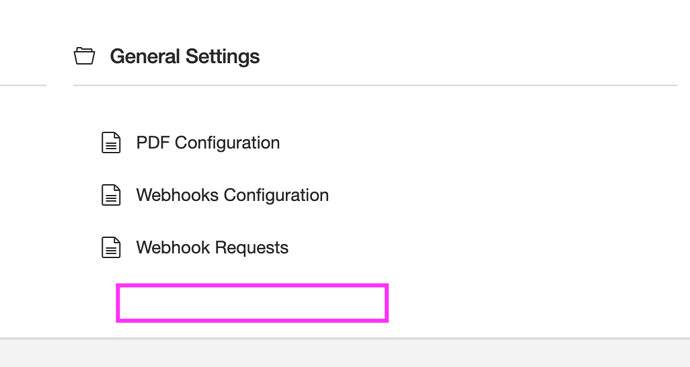We are moving eramba to a more native saas platform, caching is something we need more flexibility.
We need to offer the user the chance to define where the cache will be performed, options will be:
- Local Files
- Redis Server
Under “General Settings” we need an option called “Cache Settings”
-
When the user clicks there a modal shows up with a dynamic form that loads based on a dropdown (i think we prefer drop-downs than toogles)
-
Cache destination: (Local File System|Redis Server)
-
If “Local File System” is selected, we display the user a message that shows the current path for caching and a “Test” button … which performs a check that shows if permissions are ok or not. If they are not ok we show a message “eramba can not write/read the cache files, please adjust permissions”
-
If the user selects “Redis Server” we let the user configure settings (prefix, server, port, password, etc) and a button that is called “Test Connection”. A “Test Connection” will try to use the cache and show the result to the user (any error pasted directly, we need to test this with wrong server, wrong port, wrong password, etc). We also show the response time of the request
NOTE: the clear cache button should do the same actions no matter which destination is being used