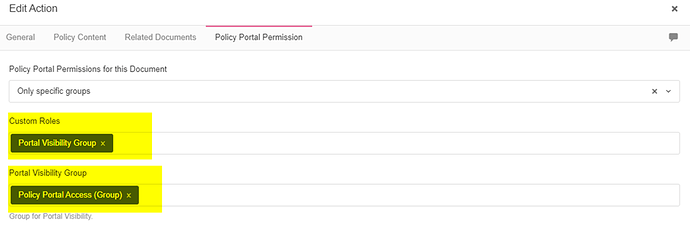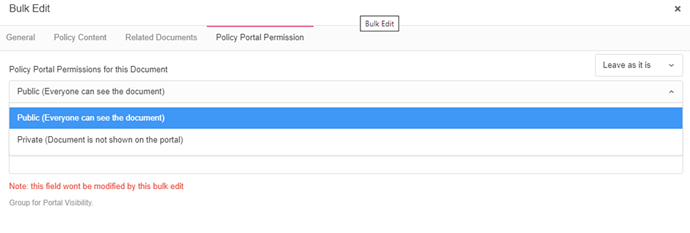So… I updated to the latest version yesterday (3.23.1) and hit a couple of issues:
1, If you are using Microsoft SAML Authentication then you will need to add the Policy and Awareness Portal URL’s to your Azure SAML Application if you have them enabled or you will get errors.
2, Once I had fixed the SAML issues with the portals I then needed to make the policies visible for users and as they had all been set to Private as per the notice. When I started to edit the policies and set them from Private (Document is not shown on the portal) [fig1] to Only specific groups the Only specific groups option then enables the Custom Roles option and this only shows custom roles that you may have setup through customization for the policies module [fig2]. Surely this should expose Groups and not Custom Roles? To fix this I had to create a new Custom Field (Portal Visibility Group) using the Custom Role option and add the appropriate role to give users access so that it is then selectable from the Custom Roles dropdown [fig3]. Unless I am doing something wrong, this was the only way I could make the Polices visible on the Policy Portal.
Also, it would be great if you could use Bulk Edit for all of the Policies rather than having to manually edit every single document as the option for Only specific groups is not available [fig4].
fig1
fig2
fig3
fig4