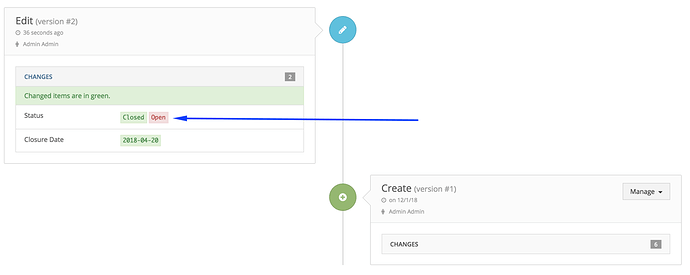While creating Risk Exceptions for exception requests that required approval, we decided to create a “Review Status” tab with a drop down for “Draft; Ready for Review; Approved; Rejected; Additional Information Requested”, along with a paragraph for Status Comments. The issue we now face is that there is no way to track date, time, and user who set the Risk Exception status.
It is also not visible at a glance from the Risk Exceptions page, and I can’t find a way to create a notification when an exception changes from one status to another.
Are these features that could be built in for exceptions that require approval?
smart way to improvise workflows ! (workflows are a feature that are half developed and will be pushed once we complete the template migration)
Are you referring to “your custom” status or the “official” status (open / closed) ? you have “history” which will show every change on an item … but i think custom fields are not part of that history … so if you are referring to “your custom” status, probably you are right.
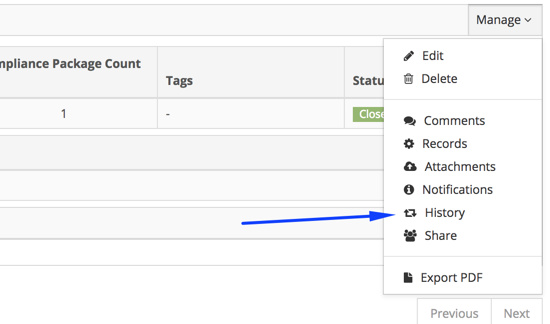
the change of status (again, this will only work for non-custom fields.
We would need to expand custom fields into the history logic.
https://github.com/eramba/eramba_v2/issues/1263 (internal ref)
I assume you refer to the “official status” now, correct the current notifications point to the “deadline” of the notification.
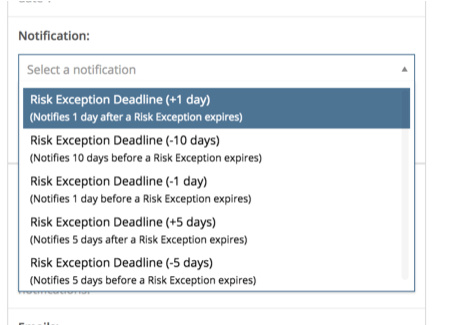
The notification is not an issue (int ref https://github.com/eramba/eramba_v2/issues/1264) , in fact we can plug the same logic to every section where we have a “status”
- (Risk|policy|compliance) exception
- Compliance Analysis Finding
- Security Incident
=== internal for eramba ===
Title: Risk Exception status update ($status to $status)
Description: Triggers when a Risk Exception status is changed from open to closed
Subject: same as title
Body:
“Hello,
The Risk Exception name “$name” has changed its status from $status to $status.
Regards”
I understand out of this thread two features, notifications can be done for the next release. Custom fields into history will take longer, we need to complete the new template project first, but perhaps we can squeeze it as we have two other fetures requested for custom fields. Can really tell now.
thanks for the feedback!
Ideally, when I switch between options in my custom field dropdown (Draft; Ready for Review; Approved; Rejected; Additional Information Requested) I would be able to have a notification sent to the requestor and approvers. That is the status I was referring to, although one for Open and Closed would also be welcome.
Being able to have a record of who switched a custom field “status” from “Draft” to “Ready for Review”, or “Ready for Review” to “Approved” would allow us to use it as a tracking mechanism for compliance. Right now we are tracking those approvals through a ticketing system. I hoped that “Records” would provide information about what was done and by whom, but like you said, custom fields changes do not show up.
I’m excited to see how this will change with workflows being released. I think that will go a long way toward improving our use of the platform.
Oh i see, well that we cant make. When workflows get completed they will handle this and far more elaborated workflow related functionalities. sorry…
dont use “records”, use “history” instead. records are going away when we switch templates and the functionality will become part of “history”
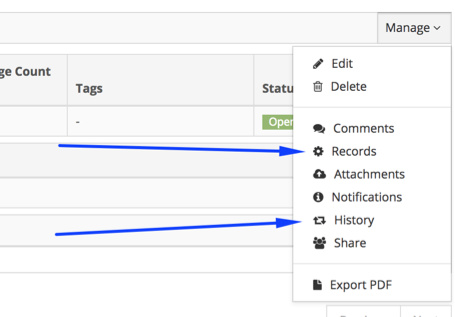
you can learn more about history on our documentation (there is a section dedicated to them).