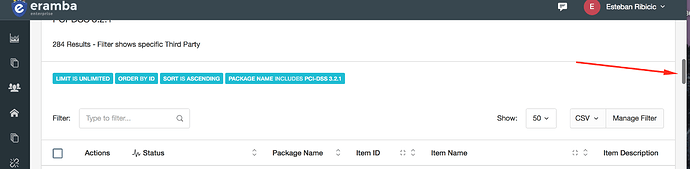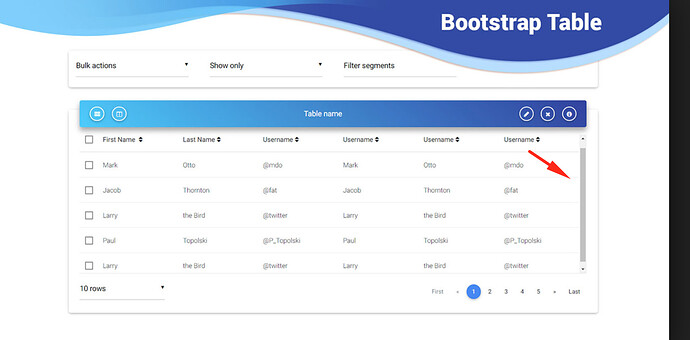we got feedback in regards to the quick search functionality, everyone seems to like it but the downside is that it can only search on the CURRENT page. there is a reason for this, the quick search is very fast because all the section data is ALREADY loaded on your browser so the search is super fast.
if you have 100, 200 items loading all data is not slow , but if you have 1000 items it would take long … every time you load the page, edit an item, etc. to avoid waiting at loading and editing time, we use pagination.
so the options are:
a- slow loading and editing , but fast quick search
b- faster laoding and editing, but search no the current page
now everyone is stuck with B , as that is what the system does (when we first launched 2.x you had A). to find a compromise we are thinking on allowing you to choose the pagination size, so if you want to load 1000 items is your choice, by default we’ll stick to 50.
the more items you load on a section, the longer it gets and then you need to use the browser vertical scroll bar:
perhaps what we can do is that every filter will be its own frame … say 50 rows or something and you will scroll the filter NOT the browser scroll.
this would be a per section configuration , so you will leave things as they are or enable filter frames and define the number of rows you want.
suggestions?