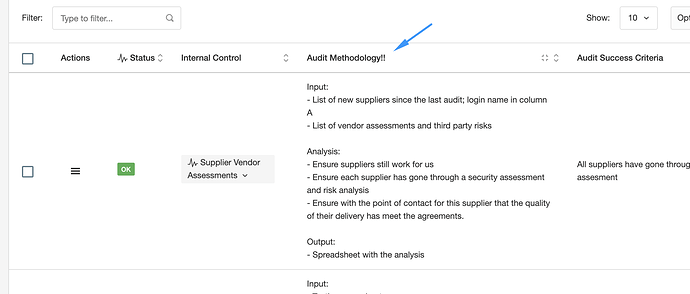Maybe I’m doing i t wrong?
When customizing fields in the Internal Control I just go to Customization/Custom Field Names, and then it is very easy to customize names or remove names from forms. Nice solution
But how do I customize general Audits or Maintenance fields? It seems that I have to choose a specific control and customize that. Isn’t there a way to customize in general like the internal control above.
Otherwise I have to do the same customization for hundreds of audits?
Thanks