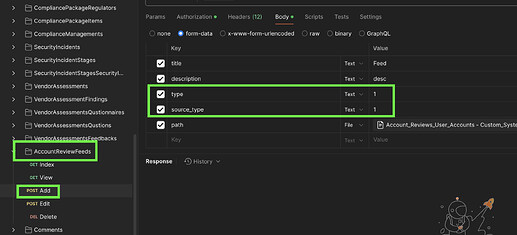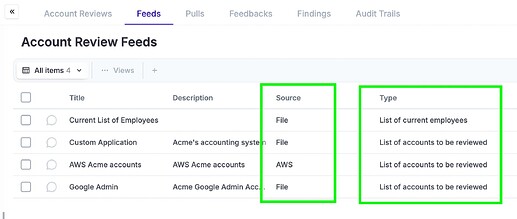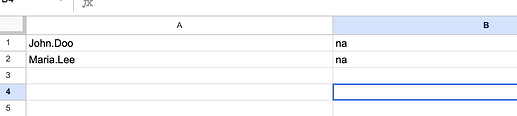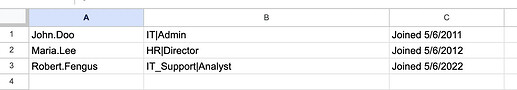If you are trying to create a custom feed for your account reviews, you should use REST APIs as file transfers were cool in the 90s but probably no more.
When “Adding” a feed (the first you need to do when creating one of course) you will need to pass two arguments:
- type
- 1 = Accounts to be reviewed
- 2 = Current list of Employees
- 3 = Former list of Employees
- source_type
- 1 = File (this is what you should use with APIs)
- 2 = AWS (you should not use this)
- 3 = LDAP (you should not use this)
When accessing the Feed tab you will notice the two columns for these fields:
If the creation of the feed works fine, you will receive something like this (indicating the id of the feed you created):
{
"success": true,
"data": {
"title": "Feed",
"description": "desc",
"type": 1,
"source_type": 1,
"path": "Account_Reviews_User_Accounts - Custom_System_Accounts.csv",
"local_file": "Account_Reviews_User_Accounts - Custom_System_Accounts.csv",
"created": "2025-05-02T16:51:06+02:00",
"modified": "2025-05-02T16:51:06+02:00",
"file_dir": "data/files/account_reviews/",
"file_size": 122,
"mime_type": "text/csv",
"extension": "csv",
"id": 8
}
}
The CSV format for the current or former list of employees is two columns, the first one making reference to the login of the employee (this column will be compared to the login on your accounts CSV files) and a description, both mandatory:
The CSV format for the list of accounts is three columns, first one login name, roles or groups that account has associated (could be more than one so as long you separate them using |) and a description field. All mandatory except the last one.
We strongly recommend using our Postman collection: Postman