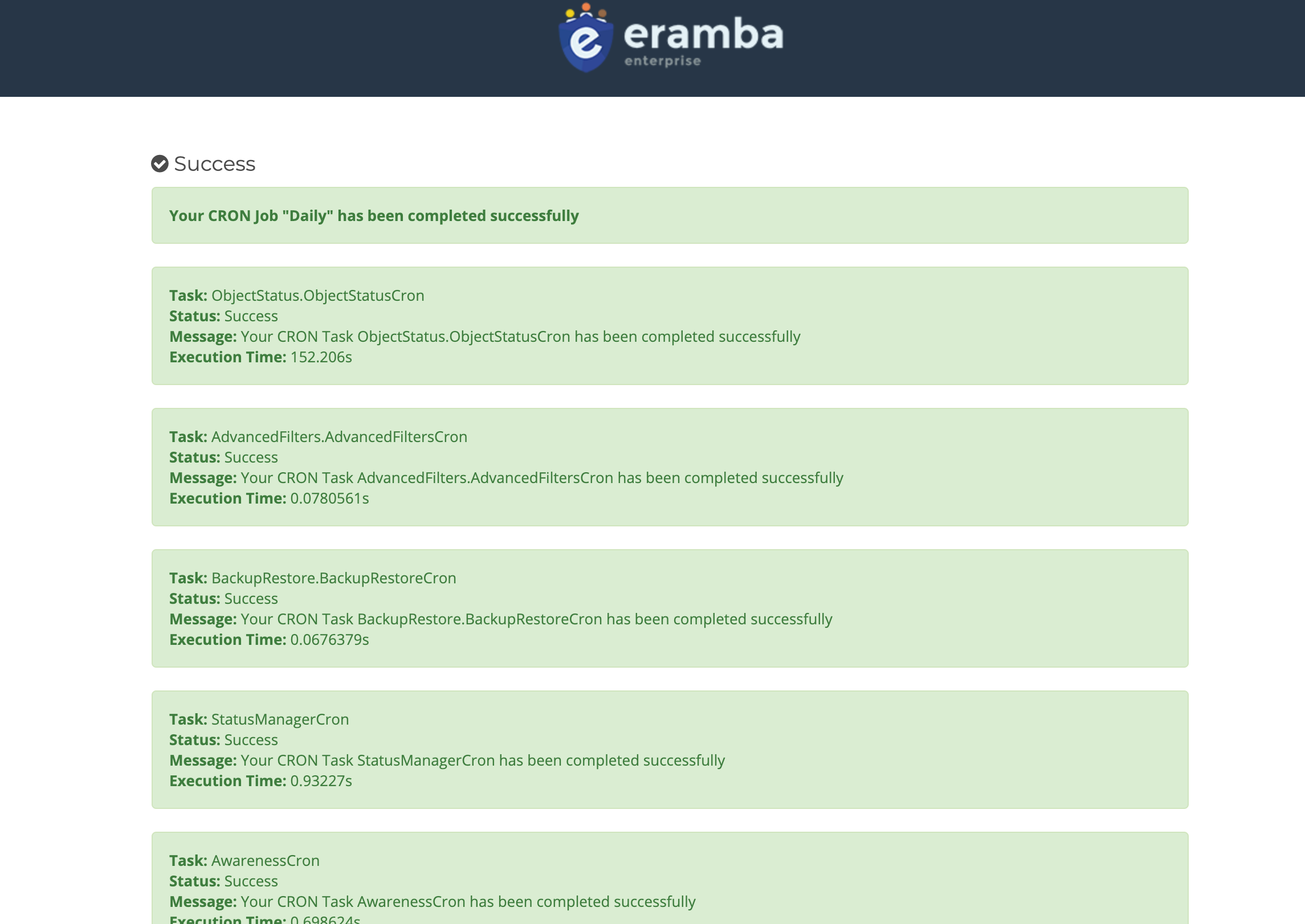We had a mirad of problems with crons on the new template, we changed the way the behaved for performance related issues and the approach we used worked well but had issues with:
- clients not using CA known valid certificates
- clients using loadbalancers / proxys in front of eramba
At first we thought it was one or two customers, then we realised that it affected many more. for that reason today we are changing to the way cron works back to the methods used in 1.x template.
IMPORTANT FOR THOSE OF YOU WITH FAILED DAILY/HOURLY CRONS:
since eramba checks your system health before you are even allowed to see new updates (and your system health will have “Not OK” all crons) making it sure that all is “OK” updates wont work unless you enable debug, only then the update functionality will ignore “NOT OKS” on the system health and let you update the system.
You need to:
- enable debug on the system at System / Settings / Debug
- go to the update functionality (System / Settings / Updates)
- updates then will show, install 2.0.6. once the update is pushed you wont see the typical login green window, it will be red with a warning that you are using debug. Ignore this, log out and log in to the system.
- go to System / Settings Cron history and make sure you dont have “Pending” crons, if you have contact support@eramba.org. If you dont have, then you can run the daily cron from your browser until it finishes running. if all is ok (see below), then do nothing … in the next hour the hourly will run from your crontabs.
The release will be public as v206 probably today or tomorrow at latest
thanks