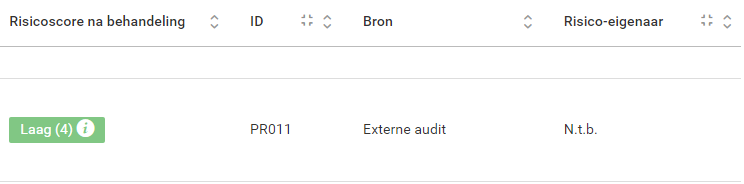Since version 3.24.0, we noticed that the movable fields in a filter don’t save in the position you left them. In previous versions, this was the case. When you set up a new account, all the custom fields you created (for example custom fields regarding risks or assets) are always shown at the end / completely to the right of the filter. You can still move them to a more logical place, but the next time you visit the page it stays in the initial position.
Hello,
We were trying to test the behaviour but were not able to reproduce it.
Can you relocate the columns and then immediately download the logs and send them to support@eramba.org so we can review them?
Hi Sam,
I found out that if I manage the filter, hide the custom fields and then make them visable again, I could ‘reset’ this behaviour and I could move the custom fields to a more logical place again. I don’t know what triggered this behaviour, but if it happens again, I’ll send the logs.
1 Like