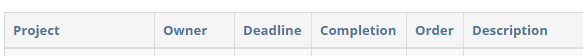Good morning,
I found two minor bugs in the Project Management.
-
Line Break of dates in the task view: (not functional and a very minor bug)
a) Open Project Management
b) Select Tasks:
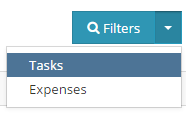
c) Dates are displayed with a line break.
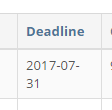
d) After sorting on the deadlines, the dates are display correctly:
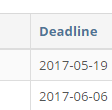
-
Editing a task changes the configured filter
Steps a) and b)
c) Configure a default task filter, (these are my colums)
<img src=“/uploads/default/original/1X/0a1669195002507c6bee1869146190b146b00382.png” width="583t height=“56”>
d) Edit a random task and save changes
e) My default filter will become deactivated and the view reverted to default settings: