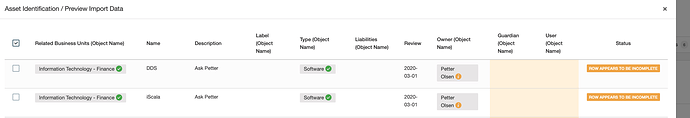Hi,
I think there is two small bugs on the Asset import sections.
-
CSV Template - The template you download from the Asset import windows is missing one quote " in the beginning so that when you break the csv by comma and quote breaks all columns properly
-
Importing CSV - when importing the CSV in the asset management table it forces me to have, mandatory, a guardian and user reference, if not will say row incomplete. While if you add it one by one through Eramba, I do not have to give a guardian and a user (which makes sense) to create an asset.
Hope this helps. Thanks for the good work.
Hi,
The issue under number 1 we can’t reproduce it. Our csv exports on our end don’t miss or contain any exces "
The 2 issue is a misnamed helper text, the owner fields is mandatory the guardian one is not necessary.
Can you please check again on your end is the guardian one mandatory?
Internal reference: https://github.com/eramba/eramba_v2/issues/2181
The Second issue is related to that that the CSV is missing 2 rows. Please edit the CSV and add two empty rows at the end. If you open it in a text editor you should write two " , " on the end.
The third issue we can’t reproduce. I just tested imports with other users, and owners assigned to the assets can see their assets.
Try to clean browser cache and let the end users (owners of the assets) log out and log in and then check assets again.
If it does not work please send us a email to support.
1 Like