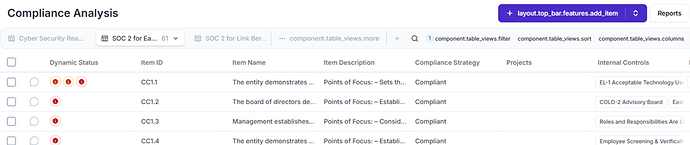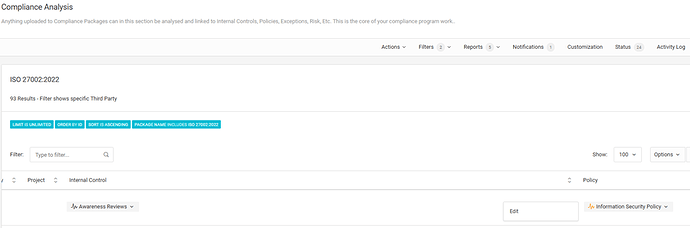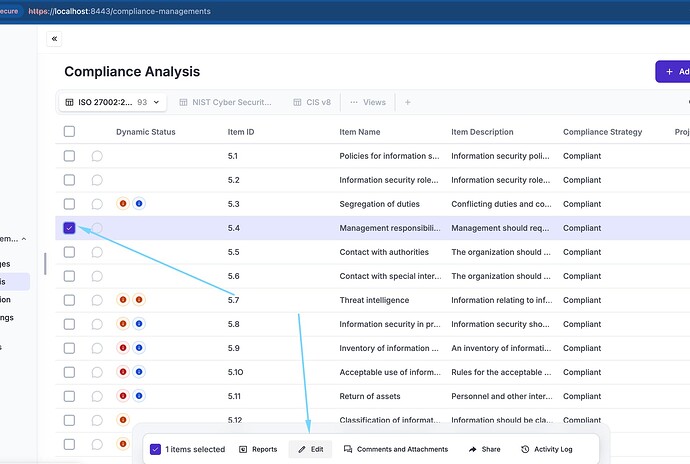These internal controls under Compliance analysis were added before the update to the new UI. Not sure what changed but I am now unable to get the drop down under each item if I wanted to add or remove the internal control. For example, if I wanted to change the control, “roles and responsibilities” below, I would click on a drop down to the right of it. That was in the old system. The new system does not have it. Help please. Thanks
Hello,
The first thing I noticed is that some translations appear to be missing, or you may need to clear your cache to remove the placeholder tags from the buttons.
Regarding inline editing (if I understood your question correctly), this feature is not available in the new UI, and currently there are no plans to bring it back.
If I misunderstood your request, you can log in to the old UI instance here: https://og.cloud.eramba.org (admin/alphanumeric1).
Please take some screenshots of what you’re trying to achieve so I can better understand.
Great. Thanks
Going back and forth with the old system helps a lot. Below are some screenshots from the old system that I can’t figure out in the new one.
See in the pic, there is an edit button for internal controls so that you link them with the analysis. Clicking the edit button brings up all the internal controls you have.
yes this is what sam is refering in his answer, inline edits are not available on the new ux for the time being. i also miss them btw.
I appreciate that. Thanks a lot for your answer. So, how do we link them now or at least show that they are connected?
Checkbox the item you need to edit and click “Edit”
I would strongly recomend you watch this episode where the UX is explained: Compliance Management
Appreciate it very much! Didn’t realize we even have updated videos. I had already tried that one earlier. It edits the main item but does not help with my issue for filling in, inline items. I now understand they are not editable as you explained. I will go through the videos to see if I can find it
Found it! It is exactly as you showed in the screenshot above. However, mine was hiding “treatment”. I had to unhide it under customization. Thanks a lot