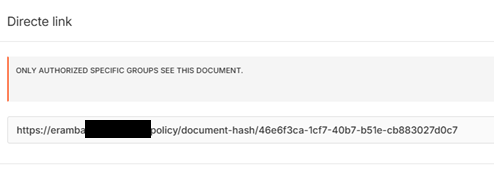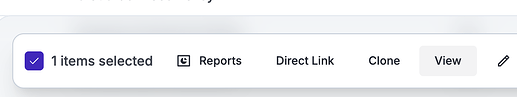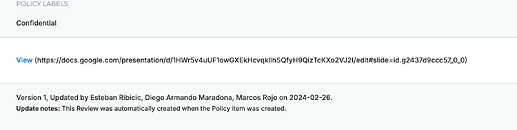We have identified a few minor bugs and potential improvements in the latest version of Eramba.
- We have a custom translation file. Some new fields bug out when you use a custom translation. See examples below, but this is present on a lot of different pages.
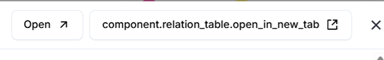

-
On the ‘Security Policies’ page, it no longer seems possible to directly use a linked document—access now requires going through the Policy Portal. However, the option ‘Only specific groups’ doesn’t appear to work when a group is assigned as the document owner or contact; it only functions when an individual is selected. As a result, there currently doesn’t seem to be a straightforward way to make a document easily accessible to everyone in Eramba.
-
It’s not really a bug, but more of a nice-to-have. The new UI has a white layout, which requires a darker logo for proper contrast. However, the banners in both the policy portal and the email notifications are still dark, which makes the logo hard to see.