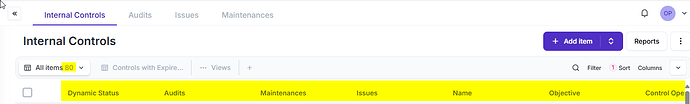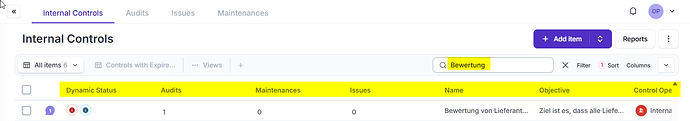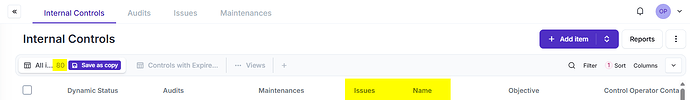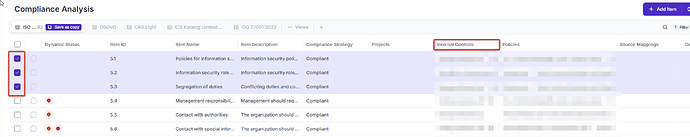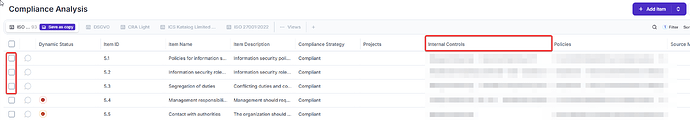Btw. I searched and found a similar issue, except in reverse to mine but definitely related. In that issue, the official statement was:
we are not going to fix anything on the current ux because the new filter ux is nearly there for internal testing and hopefully soon will be released.
So now that the new official UX is here, and I am actually reporting a related error with the new UX, please have a look as it makes the experience of working with Eramba very annoying.
TLDR:
Resizing columns reset search. Workaround: Resize columns before searching.
Detailed problem description in words, screenshots to follow further down:
-
Go to Dashboard => Control Catalogues => Internal controls
-
Click on the magnifying glass and enter a search term
-
Blindly grope around until you find the handle to resize columns, grad it, resize a column and let go of the “invisible” handle. Unfortunately I cannot screenshot this step.
-
This results in the search being reset.
- Here I minimized the distance between the Issue and Name columns
P.S. 3. was also a feature request. Can you please make these handles or column separators visible for ease of use?