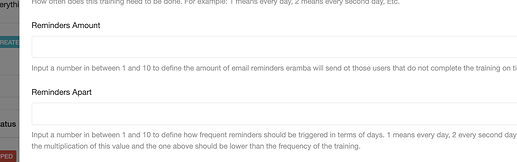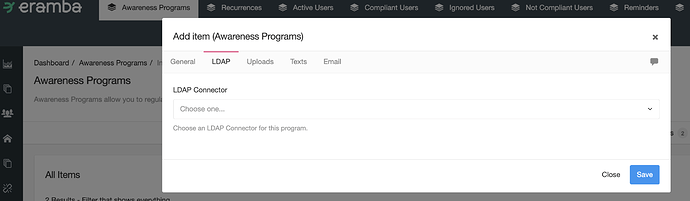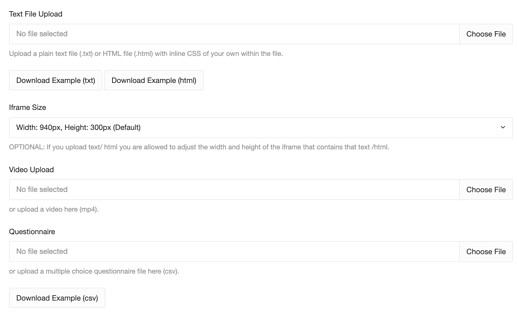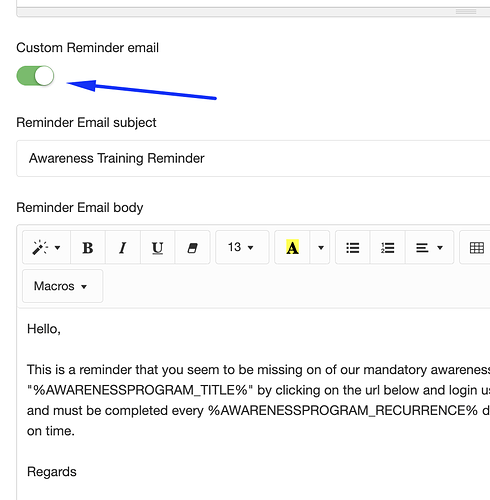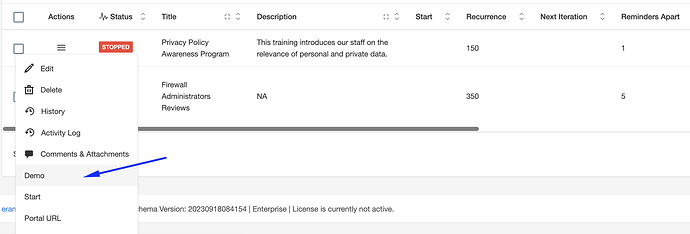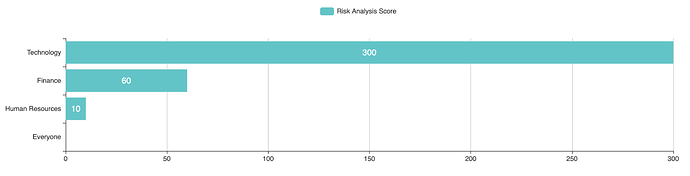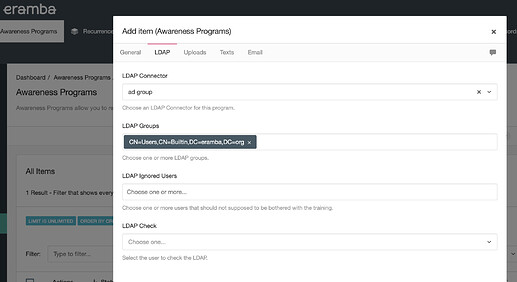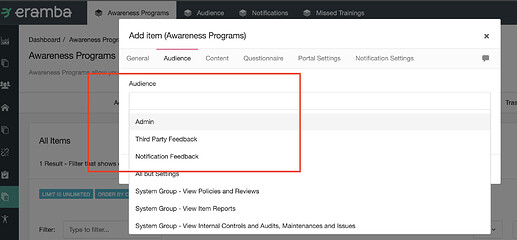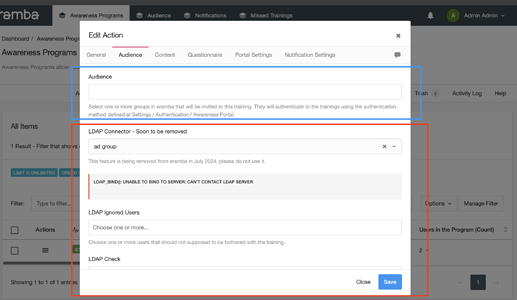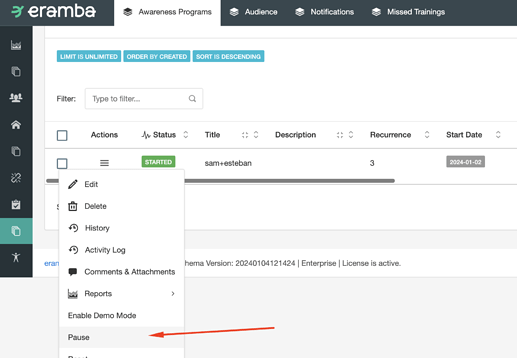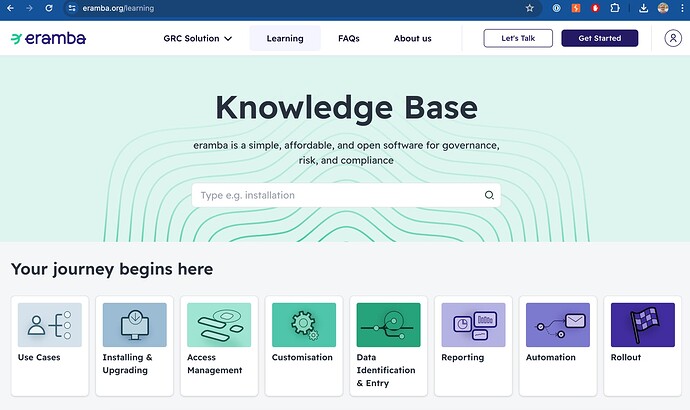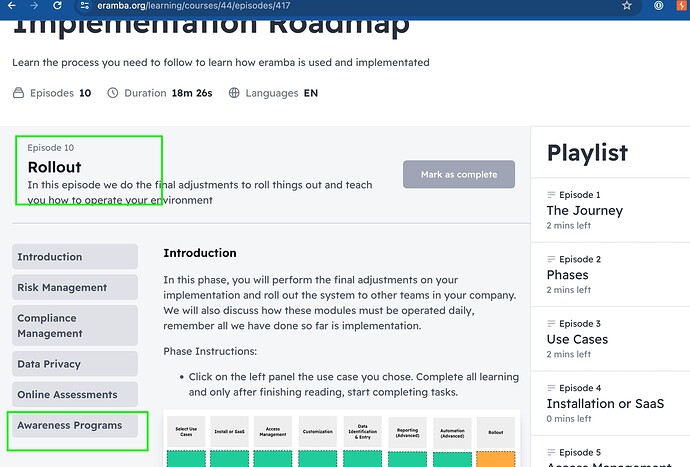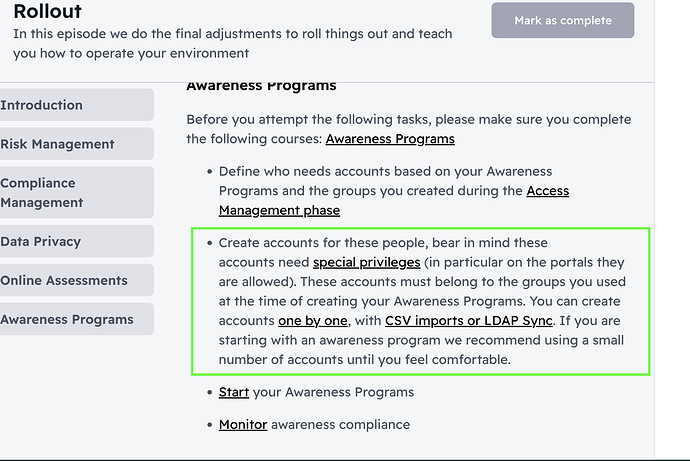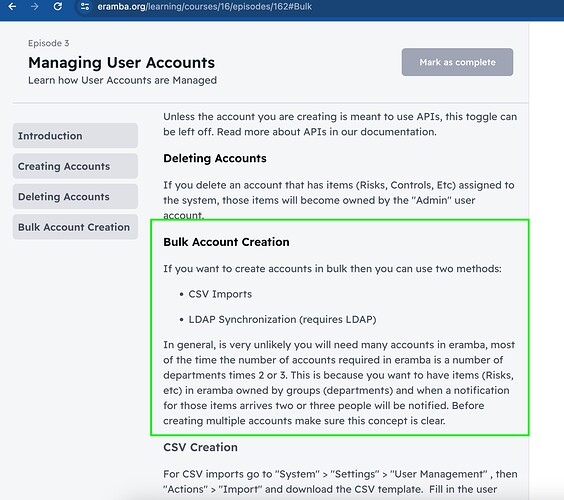This posts summarises a few changes we want to do in the awarenss program module:
Recurrence
Internal Reference: https://github.com/eramba/eramba/issues/4066
We need a checkbox (enabled by default) called “Always available”, the description for this his field is: “Users allowed to participate in this awareness can always access the content even if they are already compliant. If this checkbox is disabled they will only be allowed to access this awareness program when they are not compliant”.
This field goes below the “Recurrence” field we have today. The description for “Recurrence” should be updated to read: “Define how many days in between users must complete this program. For example: 0 means every day, 1 every second day, Etc”
Reminders
Internal Reference: https://github.com/eramba/eramba/issues/4500
We need to simplify the reminders option which currently looks like this:
We should simplify this window with a checkbox that says “Enable Reminders”. The helper text will say: “The day after missing a training, eramba will send a reminder to the user about the missing training”
Rename the field “Policies” with “Associated Policies” and description “Optionally you can link one or more items from the Policy module that reflect the content of this Awareness Training. You will be able to measure adherence to this documents by looking at the percentage of people that completed the training at any time”
Audience
Internal Reference: https://github.com/eramba/eramba/issues/4314
Internal Reference: https://github.com/eramba/eramba/issues/3816
Currently only LDAP users can use this software, rename the tab “LDAP” for “Audience” and then let the the user choose one or more groups in eramba.
“Awareness Program Audience” , “Select one or more groups in eramba that will be invited to this training. They will authenticate to the trainings using the authentication method defined at Settings / Authentication / Awareness Portal”
For backwards compatibility, leave the “LDAP Connector” option below, but let’s make it clear this is going away. Rename the field from “LDAP Connector” to “LDAP Connector - Soon to be removed” and the field description “This feature is being removed from eramba in July 2024, please do not use it”.
Content
The tab “Uploads” rename it to “Content”, here we keep the same options just make sure that when you reload the form for any reason whatever was uploaded remains there. We need to make this user interface simpler, i guess this will come with the new UX/UI
The first field should be called “Disclaimer Text”, the description: “The content you upload here will be displayed to the participants of this awareness program. Users must Accept this text in order to continue. Text and HTML are possible options as shown on the examples below”.
Then put the “Disclaimer Text Size” (note new name on the field) with a dropdown. The helper text “Choose the size you wish to use for the content of the disclaimer text”.
Then put the download options (txt, html).
Then comes “Awareness Videos”, the description “Upload mp4 compatible video formats, they will be shown to the users after they accept the disclaimer text (if uploaded)”.
Questionnaire
Github Ref: https://github.com/eramba/eramba/issues/2197
We need a new tab after “Content” called “Questionnaire” , here you can put the field from the previous tab. The helper text “You can optionally upload a questionnaire participants must complete after completing the video and/or disclaimer text”.
We need the following checkbox field and helper text below the “Questionnaire” field mentioned above.
Show Incorrect Answers: By default eramba will not let the user continue until all answers have been correctly answered. If you checkbox this option eramba will show incorrect answers and let the user continue at their first attempt"
Portal
Rename the tab “Texts” for “Portal Settings”
Emails
Rename the tab “Emails” for “Notification Settings”, remove this checkbox and make both notifications configurabe:
Rename both emails:
Subject: Mandatory Training: %AWARENESSPROGRAM_TITLE%
Body:
Hello,
Please join us in completing this awareness training “%AWARENESSPROGRAM_TITLE%” by clicking on the url below and login using your company credentials. Bare in mind this training is mandatory and must be completed every %AWARENESSPROGRAM_RECURRENCE% day(s).
Regards
Subject:
Body:
Hello,
This is a reminder that you have not completed the mandatory training on the deadlines expected. There will be no further reminds sent to you.
Please complete this awareness training “%AWARENESSPROGRAM_TITLE%” by clicking on the url below and login using your company credentials. Bare in mind this training is mandatory and must be completed every %AWARENESSPROGRAM_RECURRENCE% day(s).
Regards
Default Tabs/Filter
Github Ref: https://github.com/eramba/eramba/issues/4499
We need to simplify the default filter and tabs, our filters columns should be:
- Recurrence (Days)
- Start Date
- Next Iteration Date
- Compliant (this is a percentage which we will need in the dynamic status to make conditions so make sure that is there, when click you go to tab “Audience”)
- Not Compliant (this is a percentage which we will need in the dynamic status to make conditions so make sure that is there, when click you go to tab “Audience”)
When you go to the tab “Audience”:
You need to show the following columns (all filterable):
- User (login)
- Awareness Training (name)
- Completed Training Date
- Missed Training Date
- Questionnaire Score (this is a percentage and it must be available in dynamic status)
Note: is important the user can search when someone missed a training, simply filtering “Missed Training Date” is not empty.
You need another tab called “Notifications”
- User
- Awareness Training (name)
- Notification Type (Invite / Reminder)
- Date
and i don’t think we need anything else here.
Demo Option
Github Ref: https://github.com/eramba/eramba/issues/4498
The demo thing is very complicated as it is now, when people clicks on “Demo” you will let them show them a popup:
“You can login to the Awareness program with this specific link, no credentials will be asked. You will be able to simulate the awareness as any other user. Do not forget to disable the demo mode after you are done”.
When people clicks on “Disable Demo Mode” you will load a popup that shows “The demo URL will not longer be functional”.
The option then is “Enable Demo Mode” or “Disable Demo Mode”.
Reset Option
Github Reference: Github Ref: https://github.com/eramba/eramba/issues/3460
We need an option under the demo option mentioned above called “Reset Program”, when people clicks here a counter will show that reads: “If you proceed we will reset all records for this awareness program, this will put this Awareness Program back to the moment it was first created”.
Start/Stop
Github: https://github.com/eramba/eramba/issues/3389
When you start an awareness pgroam we need a popup “The awareness program will now start, the first email notifications will be triggered at midnight and repeated based on the recurrence set for this Awareness Program”.
when program is in “Start” mode you enable the “Pause” button (not Stop, please rename it) which when clicked it will read: “The awareness program will pause until re-started. No notifications will be sent”
Reports
Github Ref: https://github.com/eramba/eramba/issues/3376
On the Awareness Program tab we need the a Section System Report (we will create the template once the chart we need is created). We need a chart as show below that shows all Awareness Programs created and the % of compliant users.