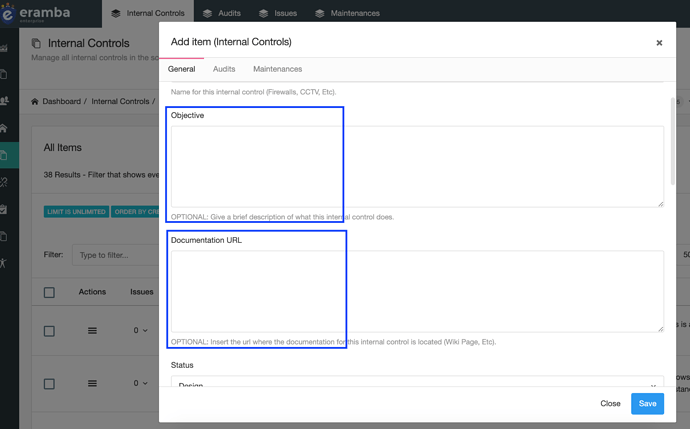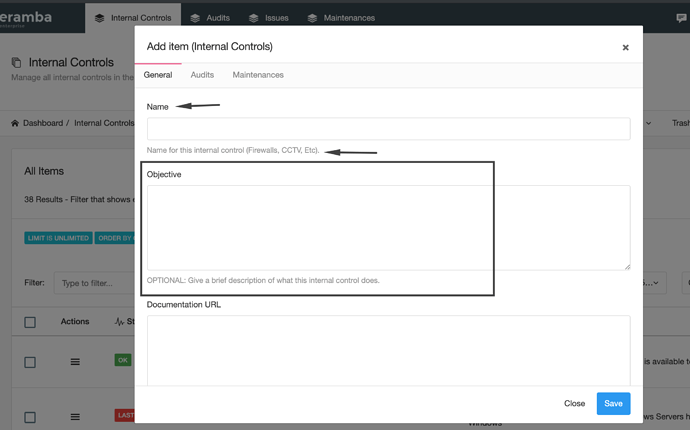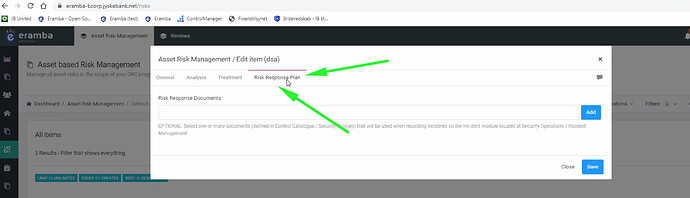It would make it easier for users just to hide fields which are optional:
So this feature will be expanded a bit more than we originally thought, the idea is to let people define:
- their own field labels
- their own field descriptions
- which fields to show and which fields to hide (this only applies to optional fields)
We are doing this so forms will look exactly the way you want, this is important because we are soon working on workflows and the more user friendly you can make the fields the better we think will work for you. This will work as an extension of the current “customisation” settings (which allows you to add custom fields)
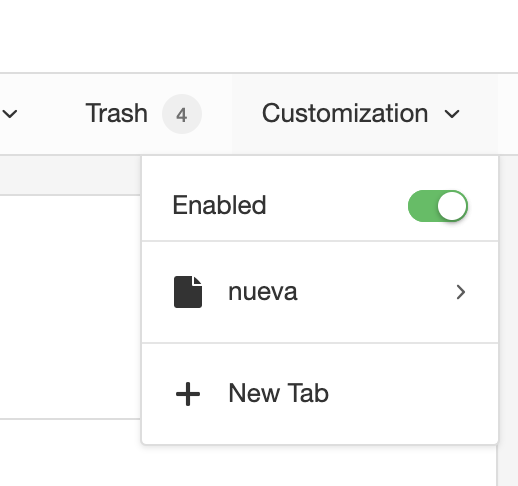
and we’ll merge into it the “Custom Labels” (which allows you to rename the custom roles on each section). In the end is all about “Form Customisation”.
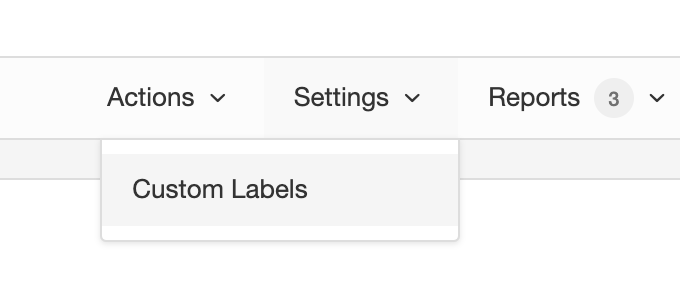
Under a single menu:
- Customisation
- Custom Fields (and all the sub-menu of “customisation” including the enable/disable)
- Custom Fields Name (this feature will allow you to rename fields)
When the user clicks on “Custom Fields Name” we will load a table that shows:
- Tab Name, Field Name, Field Description
The user can click on the “Field Name” and “Field Description” and rename it as they want. They can click again if they want to reset values to their defaults.
This will affect:
- notification macros (which will be automatically generated as we do with custom fields)
- filter options (which will use the same name as defined by the user)
what about tab names, can they also be customised?
- tab names customisable?
- helper text under tabs?
- if a tab has optional fields and all optional fields are “hidden”, will tab hide too?
Looking forward to that function