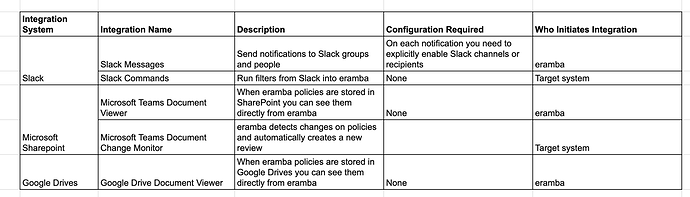We want to start creating integrations with other systems, the first one will be “Slack”.
Each configured integration should have the following logic:
- A list of integration where we clearly can tell which one is: “Enabled” and which ones if “Disabled”
- Sometimes, not always user needs to configure that connector using eramba UI, this configuration is per integration. there is no “standard” configuration for all of them. This is a bit like LDAP/AWS/Etc in eramba today under access management.
- If a connector fails (while is being in use) we switch the status to “Enabled / With Errors”
- Each integration needs the following options: Disable (if enabled), Test, Delete, Enable (if disabled), Configure (which loads the modal required to make it work), Logs (which shows the last logs from the integration)
Once a connector is “Enabled” the user can:
- Based on a trigger which might be configurable or not
- The integration will connect to the other system and do “something”
The table below shows simple ideas:
For starters we will explore integrations with tools we have in eramba (Slack, Google Drives, Etc) and then expand to other systems.
Internal Reference: https://github.com/eramba/eramba/issues/4472
Internal Reference: https://docs.google.com/spreadsheets/d/1mtso3TqjX4mxvLw_7qC9nIeWvx80Cm_3X9gcoKzyuOo/edit#gid=0