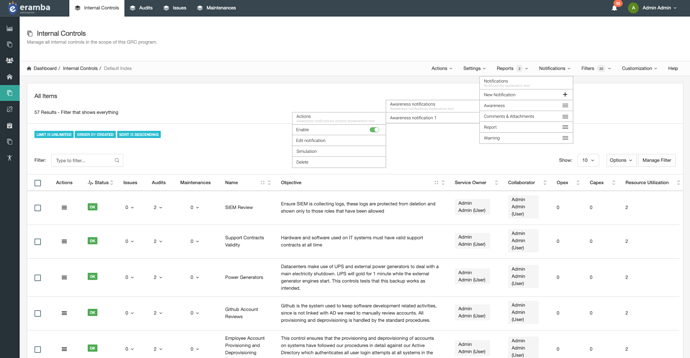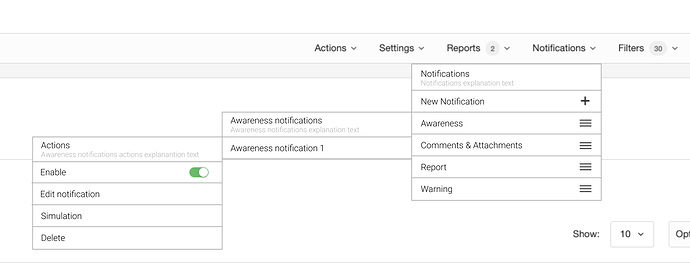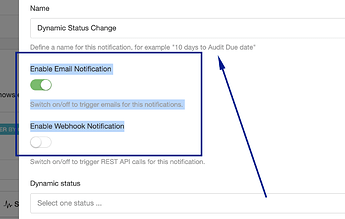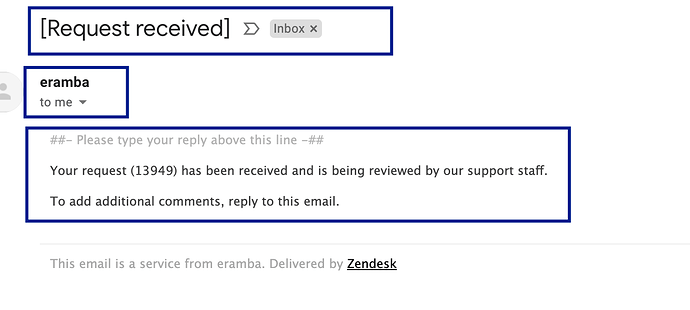Notification needs some rework to be more user friendly, we also want to add option to simulate each notification.
Description:
-Action - Header with some explanation text
-Enable/Disable button - as a user I want to be able to switch notification on/off from the main panel
-Edit notification - opens modal like it is doing now
-Delete - delete notification
Functional:
-we need to think about this simulate functionality - from my point of view we only want to see the email body with macros
-we need to discuss with developers too (marek is saying that toggle button in dropdown is not good idea)
-another suggestion is to have one modal where you select type of notification
Suggested UX:
On the “Actions” menu we need one more option “List Sent Emails|REST APIs” , it must have a new tab action and icon.
When we click on “Edit” we need to review a few things:
1/ change the order to email/rest is always at the bottom
When we click on “Simulation”, depending on the type of notification you need to do something different:
Warning: you need to open a modal where the user reads: “Choose an item from this section to create the simulation”. When the item is selected then you expand the modal and you show the “Email Simulation Body”…this is the the email with subject, headers (cc, etc) and body:
You need to pre-fill the values based on macros and recipients showing the exact emails. Then the modal has an option “Send Simulation to your email” or “Cancel”. If they click “Send Email…” then you send the email to the users email address…you just show: Email Sent: $email or if there is an error on the email settings “There is an error on your email settings, we could not send the email”
Comments & Attachments: you have the same steps as above
Report: you just load the “Email Simulation Body” and then the same as Warning or Comments, you dont need to pre-select an item
Awareness: is the same as warning and comments
Then the other thing is we need to pre-load eramba with a set of default notifications that i will define on this template, this notifications by default will be disabled.
User can edit them but not every field, they can’t modify the title. Esteban needs to go on details here.
Notes:
-
the toogle will be a shortcut, the notification at the main tab in the bottom includes a drop down “Enabled / Disabled” as well just to reflect the change.
-
the simulation has to test whatever is on the notification, this might be email or rest or both, in which case the modals once a “test item” is selected should load both or one case