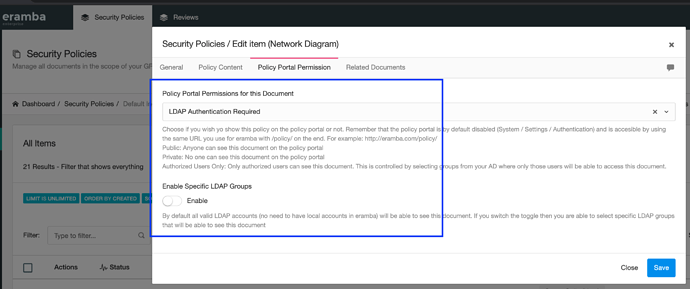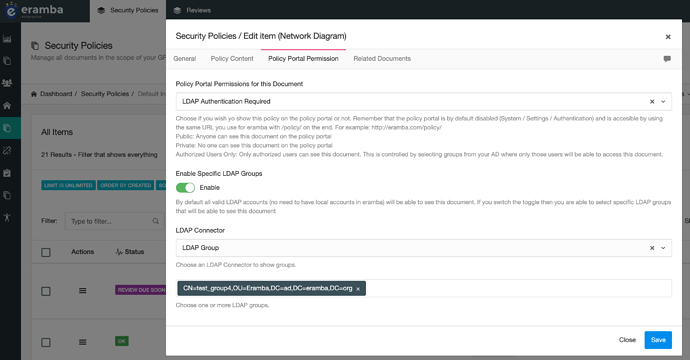When you create a policy and want to show the policy on the policy portal your options are:
- private (not shown)
- public (shown to anyone even without authentication)
- authorized users only (this forces users to auth with ldap -no local account required- but also requires you to specifiy a group on the ldap they belong)
we wanted to include a simply way that no matter what group in ldap a user belongs too, you can see all policies. so basically, if you have ldap credentials log into the portal and you will see all policies.
the setting above makes the policy available to anyone that has a valid LDAP credential, no matter to what group they belong. if you want to hide the poliy to people that belongs to certain ldap groups, then toggle and select the group.