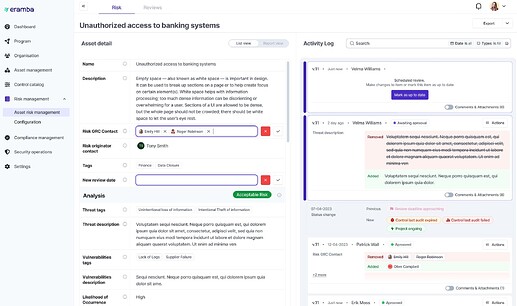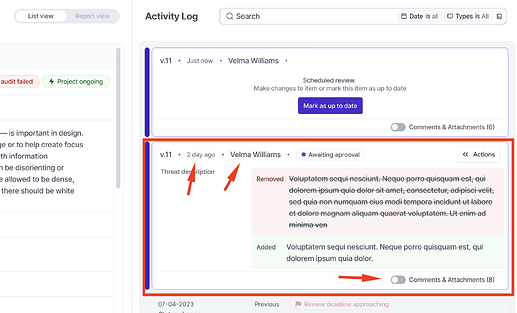We are planning to remove the “Review” concept from Risks, Assets and Policies all together and simplify this process. In the end, all items in eramba will have the same method of being created, modified, reviewed, etc.
The approach will be to use a right panel on all items, including Risks, Assets and Policies that show what changes happened on the item.
The right panel is composed of “Items” that always contain the following information:
- who initiated the change (this could be creation, deletion, edition)
- when
- comments and attachments
- a direct link to this item that be easily copy/pasted to share by email or IM
We need different panel templates on the right, these panels include the attributes mentioned above plus specific attributes that each template requires:
- New item created
- Changes on an item field
- Notification triggered for this item
- Status activated / deactivated for this item
- Review (planned / completed / incomplete) → this only applies to Risks, Policies and Assets
For every stage of the lifecycle of a policy or an item we need to understand what needs to be displayed on the right panel.
- Item Created
- View the Item
- Change Fields on the Item
- Review the Item (before or after Review Date)
- Notification (email/api) Triggered
- Status Changed
Item Created
- The right panel needs to describe on a single “item” all fields and their values
- Note Policy module: the document version should be specified on this right panel item
- The right panel needs to show in one entry what statuses changed and when
- A direct link to the right panel should be able in case you want to share this with someone
View the Item
- A button should show the item as it is “Now”
- A direct link should display the “View” modal (for example when is embedded on notifications)
- Note for Policy module: the view modal needs to show the policy directly, maybe this requires a special view button for the policy module. is very important that if you give a link to someone they open the link and they see the document directly.
Change Fields (Review)
- The right panel needs to describe on a single entry all fields that changed, their old and new values.
- Note for Policy module: we need to know what the latest version of the policy is (to be able to “View”) and we need to clearly show previous versions. We need a special “Item” on the right panel that shows “Reviews”, every time content changes it triggers a review with whatever version the user set. If the user wants to see previous versions they just need to search on the right panel for “Review” type of items.
Review the Item (Scheduled)
-
The right panel shows a special “item” where you are offered to complete a “scheduled” review your options are to “keep the document as it is” or “make modifications”
-
if the user chooses to “keep document” then we need to let the user specify the “next review date”
-
if the user chooses to “make modifications” then the user makes modifications (we enabled the edit fields) and saves triggering a standard “Change Fields (Review)” type of review. we could one day implement a way for this process to be “standby” so modifications to the document do not need to be done all at once when the review is done
-
Today you can delete reviews, so we have the “Action” buttons
How notification tie to all this?
- Deadline notifications URL should point to the right side menu to the item for “Review” (as explained before)