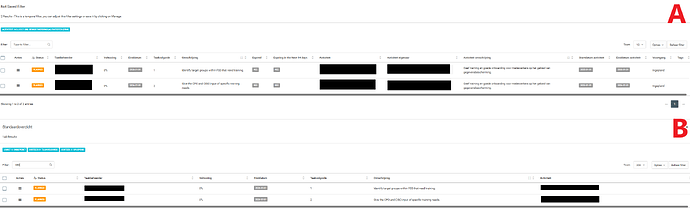We’ve been happily using Eramba for about a year now and would also like to compliment you on the way you’ve swiftly implemented the changes we’ve requested in the past. However, we still have two requests that would greatly enhance the platform’s user-friendliness:
-
Various sections of the platform create advanced filters, for instance, when you click on specific project tasks from the project overview. These advanced filters make it easier to navigate the platform, but unfortunately, there’s no option to customize the layout of these filters. Users often see a lot of fields that we find irrelevant or have disabled. Is there a smart way to allow customization of these filters? In practice, we try to limit the use of these buttons as much as possible for our users, guiding them to navigate primarily through the main pages (e.g., by going directly to the project tasks overview and entering the project number, where they will see the filter we have set up).
-
Each risk has a (hidden) ID number. Is there a way to customize this ID or add fixed characters, for example, ‘AR15’ or ‘BR15’ instead of just ‘15’? This would help us better differentiate between asset risks and business risks within our organization. We’ve currently set up a custom field for this, but it requires users to manually input the ID, which often leads to duplicates.