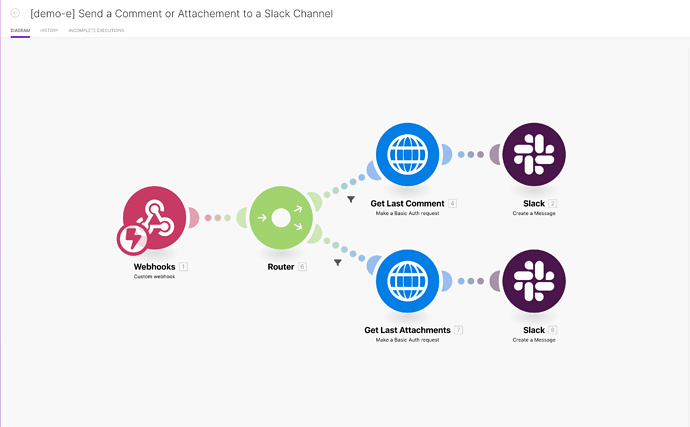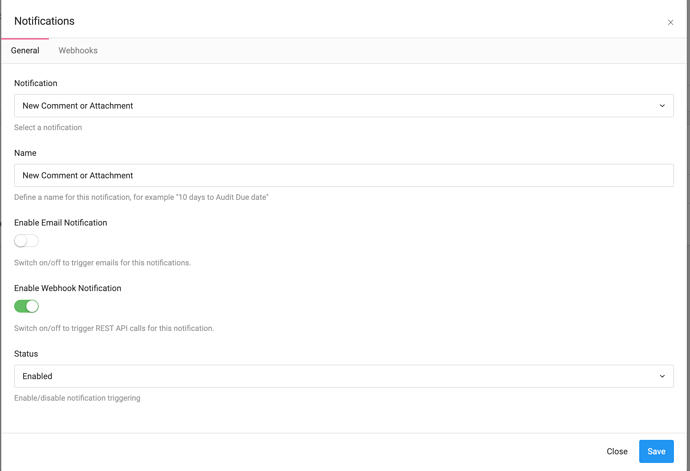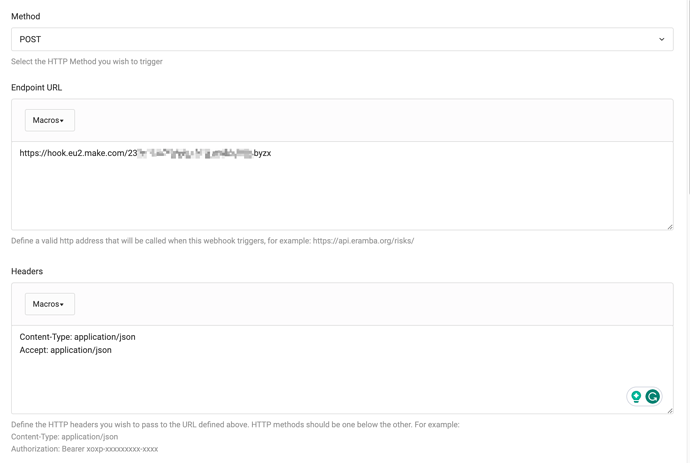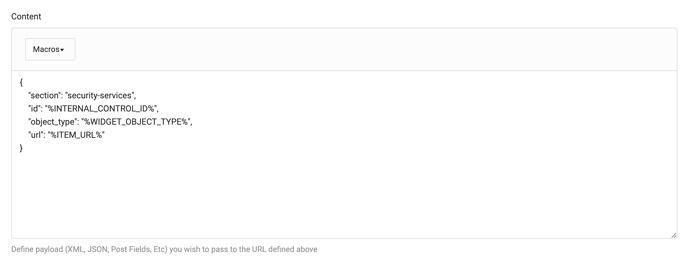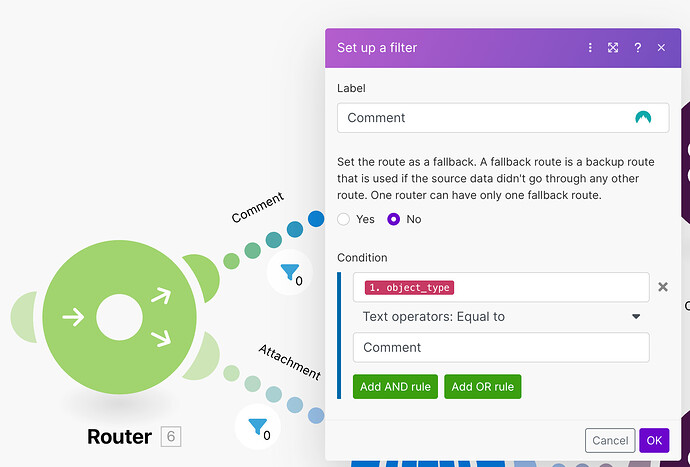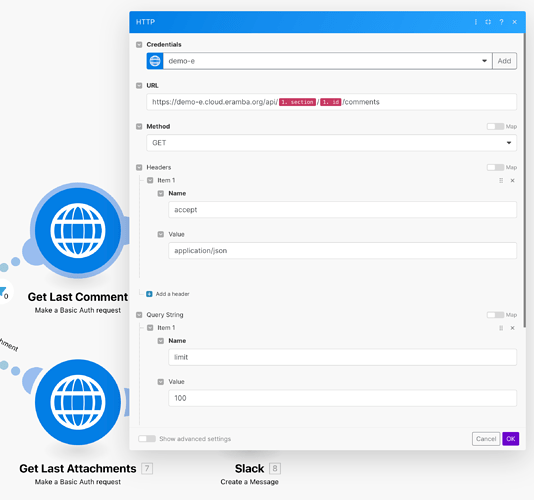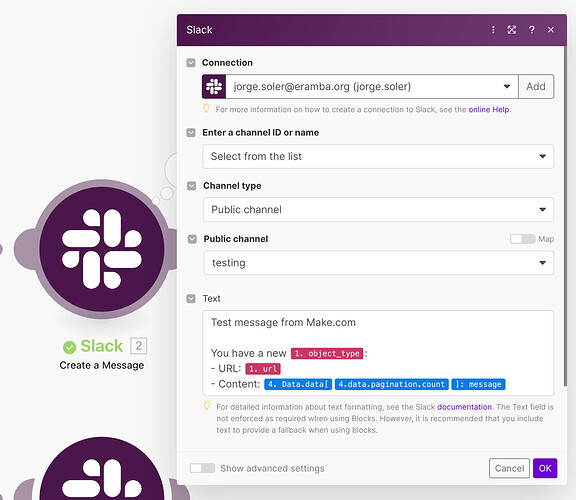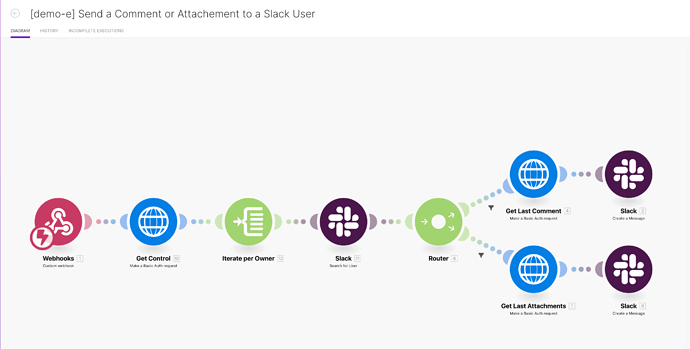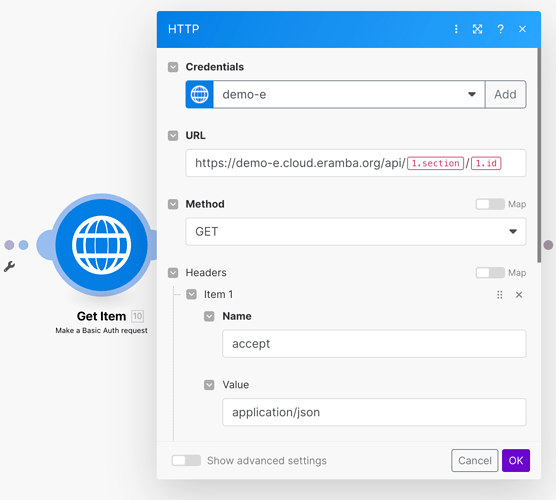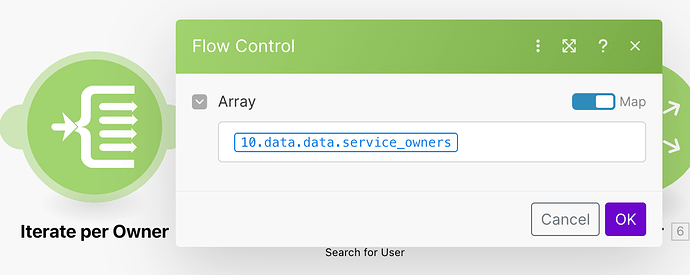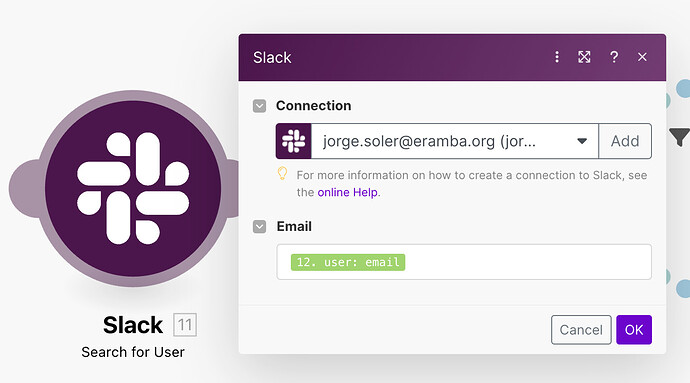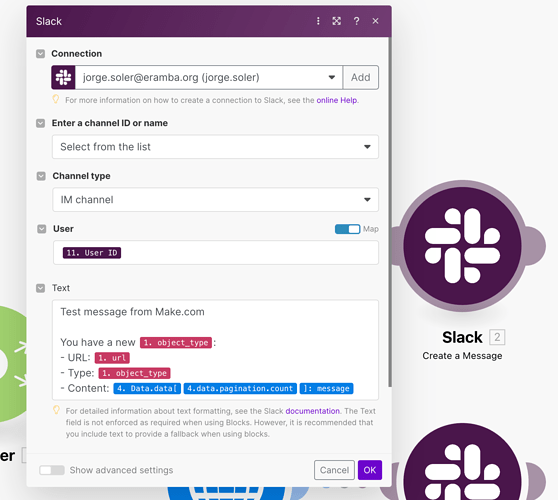Many of you have expressed the need to streamline your workflow by integrating eramba with Slack (and other tools). Today, I would like to share with you a step-by-step guide on setting up two scenarios using Make.com to automate notifications directly to your Slack channels or users when a new Comment or Attachment is created in eramba.
Scenario 1: Send a Message to a Slack Channel
- Template: eramba-CA_2_SlackChannel.json (44.4 KB)
-
Trigger Setup: Start with a custom webhook that eramba will trigger when a new Comment or Attachment is created. Documentation: Make.com | Wehooks
-
eramba Webhook Notification: Create a new Comments & Attachments Webhook Notification on eramba. We will need to send some information to Make.com that we will need in the next steps. Documentation: Notifications | Eramba learning portal
- Router: Use a router to direct the workflow depending on whether it’s a Comment or Attachment. We will use filters based on the provided “object_type”.
- Get Last Comment: Make a Basic Auth API request to retrieve the most recent Comment or Attachment details based on the “section” and “id” using the eramba REST API. Documentation: REST APIs | Eramba learning portal
- Slack: Configure the Slack module to create a message in the specified channel, including the details of the Comment or Attachment.
Scenario 2: Send a Message to a Slack User
- Template: eramba-CA_2_SlackUser.json (54.7 KB)
-
Trigger: Similar to the first scenario, set up a custom webhook.
-
eramba Webhook Notification: Similar to the first scenario set up a new Comments & Attachments Webhook Notication.
-
Get Item: Make a Basic Auth request to get the Item related to the Comment or Attachment using the eramba Rest API.
-
Iterate per Owner: Iterate through the control owners to extract the eramba users.
- Slack Search: Use Slack’s ‘Search for User’ functionality to find the user within Slack.
-
Router: Employ a router to process the Comment or Attachment differently.
-
Get Last Comment/Attachment: Fetch the latest comment or attachment. In the same way that in the first scenario.
-
Slack Message: Set up the message payload to be sent to the identified Slack user.
About Make.com and Alternatives
For those of you who may be new to Make.com, it’s a versatile automation platform that allows users to connect different applications and create complex workflows with ease. The platform is intuitive and requires no coding skills, making it accessible for GRC professionals looking to streamline their processes.
Should you prefer to explore other options or if Make.com doesn’t fit into your tech ecosystem, there are several alternatives you might consider, such as Zapier, Microsoft Power Automate, or Tray.io. These platforms also offer a wide array of integrations and automation capabilities, so you can select the one that best aligns with your company’s requirements and preferences.
Please note that the scenarios provided here are examples designed to illustrate the potential of automation and integration tools like Make.com. They demonstrate how you can seamlessly connect eramba with Slack, which is just one of the many possible applications. The same principles and steps can be applied to integrate eramba with a variety of other tools and services that you may use within your organization.
By understanding the workflow and logic behind these examples, you can tailor these integrations to suit your unique operational needs, whether that’s for communication platforms, project management tools, customer support software, or any other systems central to your GRC processes. The aim is to inspire you to explore the full capabilities of these powerful tools and to encourage you to customize them in ways that best support your organization’s efficiency and effectiveness.