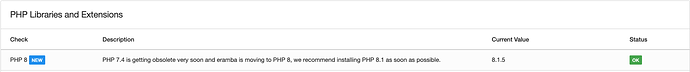Some of our customers ask for a guide on updating PHP. We are not supporting the system beneath the eramba, but I believe it may help some of you. It may of course differ on different servers, this one will work for sure for those using our pre-configured VM.
The process is very straightforward, make sure you are running it as a root user.
Installing PHP 8.1 on Ubuntu 20.04
1. Run system updates
$ apt update && apt upgrade -y
2. Add Ondrey sury PPA repository
$ add-apt-repository ppa:ondrej/php
3. Update repositories again
$ apt update
4. Install PHP 8.1 and all modules needed for eramba
$ apt install php8.1 php8.1-mysql php8.1-intl php8.1-curl php8.1-mbstring php8.1-xml php8.1-zip php8.1-ldap php8.1-gd php8.1-bz2 php8.1-sqlite3 php8.1-redis
*For RHEL and CentOS:
$ dnf install php8.1 php8.1-mysql php8.1-intl php8.1-curl php8.1-mbstring php8.1-xml php8.1-zip php8.1-ldap php8.1-gd php8.1-bz2 php8.1-sqlite3 php8.1-redis php8.1-process
5. Copy php.ini files from the previous PHP version
$ cp /etc/php/7.x/apache2/php.ini /etc/php/8.1/apache2/.
$ cp /etc/php/7.x/cli/php.ini /etc/php/8.1/cli/.
6. Disable php7.4
$ a2dismod php7.4
7. Enable php8.1
$ a2enmod php8.1
8. Restart apache
$ systemctl restart apache2
9. Make sure that cli and apache using same PHP version
for cli:
$ php -v
for apache: