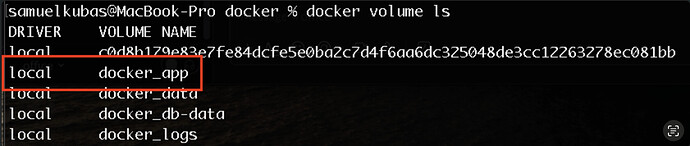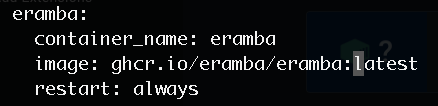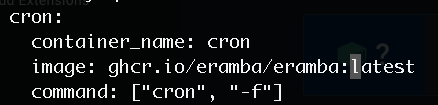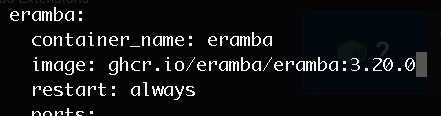Since we need to do the change on the docker layer, this is not possible to do directly from eramba and you need to do the image switch procedure. These steps are working for the default install, if you made any changes to the default installation, please work with your sys-admin. If you have any doubts or questions write first to support@eramba.org
Enterprise users:
1. Stop and remove all containers, not removing volumes or any user data
docker compose -f docker-compose.simple-install.yml -f docker-compose.simple-install.enterprise.yml down
2. List all available volumes in your docker engine
docker volume ls
3. You need to remove the _app volume, by default it is called docker_app
docker volume rm docker_app
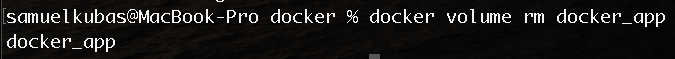
4. Remove eramba images stored in your docker engine
docker image rm ghcr.io/eramba/eramba:latest
docker image rm ghcr.io/eramba/eramba-enterprise:latest
5. Go to our download portal to get 3.20.0 enterprise images
6. Load new enterprise image into docker engine
- for AMD image
docker load --input eramba-enterprise-3.20.0-amd64.tar
- for ARM image
docker load --input eramba-enterprise-3.20.0-arm64.tar
7. Tag image as the latest
docker tag ghcr.io/eramba/eramba-enterprise:3.20.0 ghcr.io/eramba/eramba-enterprise:latest
8. Start the containers again
docker compose -f docker-compose.simple-install.yml -f docker-compose.simple-install.enterprise.yml up -d
Community users:
1. Stop and remove all containers, not removing volumes or any user data
docker compose -f docker-compose.simple-install.yml down
2. List all available volumes in your docker engine
docker volume ls
3. You need to remove the _app volume, by default it is called docker_app
docker volume rm docker_app
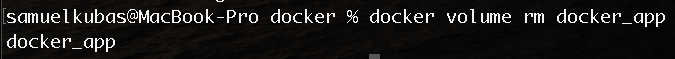
4. Remove eramba images stored in your docker engine
docker image rm ghcr.io/eramba/eramba:latest
5. Open file docker-compose.simple-install.yml and change every latest to 3.20.0 in cron and eramba container
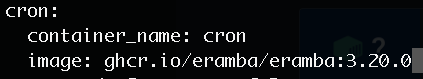
6. Start the containers again
docker compose -f docker-compose.simple-install.yml up -d
7. Revert the changes done in docker-compose.simple-install.yml