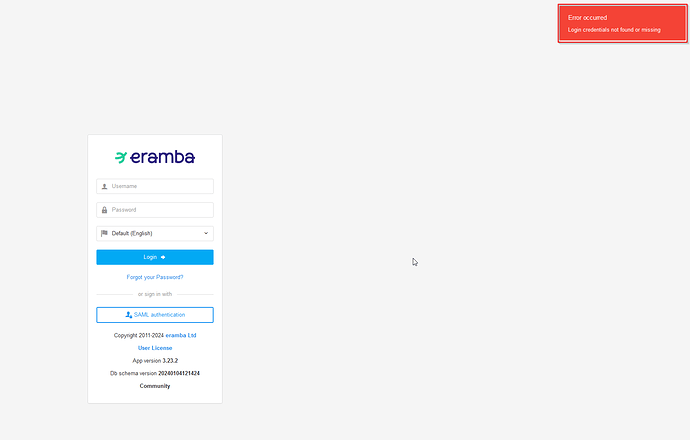Hello Team,
Question : We have done a new installation of the Eramba Community Edition. We want to integrate to AAD SAML Authentication for the Portal as well as Admin user but I am unable to get it working.
Configuration Document : I have followed the configuration document using the link Question - SAML Configuration for Azure AD and Integration is working fine.
I have checked the Sign-On Logs for the app on the AAD Application and it shows that the User Authentication is successful but on the Eramba Admin Page I am getting the attached error of Login credentials not found or missing.
I have created the allowed SAML users under Settings → Access Management → User Management as a Remote user.I have made sure that the user is using the exact same email address that is used on AAD to login and I have also tried deleting / adding the integration again but the problem remains as it is.
I would request assistance from anyone in the community, to debug the problem and bring it to solution.
Let me know if any further inforation is required from my end.
Best Regards
Ashutosh