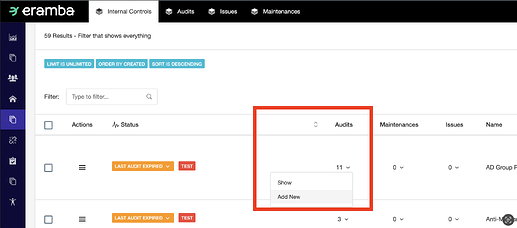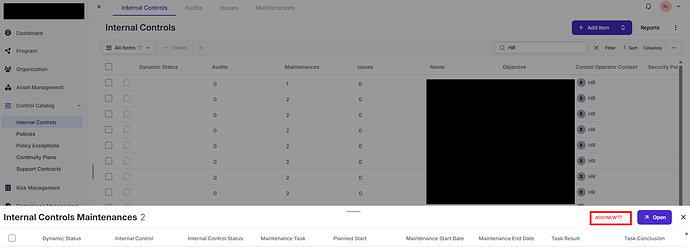Hello
I am not sure whether it is a bug, a misconfiguration/mis-usage from my part or a known decision from Eramba.
With Eramba 3.26.0, the “add new” shortcut disappeared from the “Internal Controls” page for maintenance and audits columns.
To give you my use-case, this shortcut was very convenient:
-
I have many controls across departments
-
Each quarter, I discuss with each dpt. So at the time of the meeting (let’s say with HR), I filter my controls by “Control Operator Contact” (here: HR Group)
-
A given control is being discussed (with HR). To document the discussion I use a maintenance item (I like it: we have dates, we have description, we have conclusion, we have an owner = the person I am discussing it with, we have a status!)
- Before 3.26.0, I would simply click the “add new” shortcut in my controls page (maintenance column) for that given control row in order to create a new maintenance item. Then “next
 , we move on to the next control row”
, we move on to the next control row” - now, if I click on the “maintenance” cell, I see the list of existing maintenances in this new bottom window. This is an (improved) equivalent of the old “show” shortcut. But no “add” anywhere.
I need now to switch to the “maintenance” tab, click on “Add item” button then “Add item” sub-menu, then look for my ongoing-discussed internal control in the dropdown. It much less efficient
So as mentioned above: did I miss something? Should I grieve for my shortcut ![]() ?
?
Let’s be clear: overall I like the new UI a lot!
Renaud