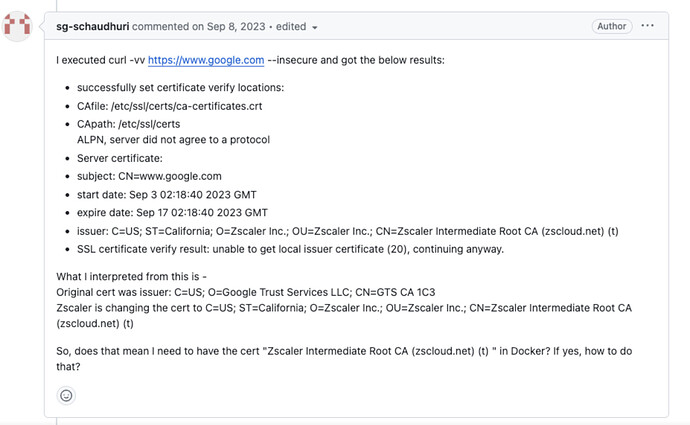Morning!
I have been trying to install eramba using the instructions for vmware and am getting some certificate based errors, wondering if someone may be able to help. I was able to deploy the OVA, boot and SSH into it. I was able to also confirm internet access using ping (ping 8.8.8.8 and google.com successfully). Below is the console output of the steps I followed from the website. It seems like the VM is having trouble trusting certificates of websites and fails. I’m still searching for a solution online as I’m guessing its a Ubuntu issue, but hoping someone in this group may have some suggestions? Any help is greatly appreciated ![]()
eramba@eramba:~$ sudo bash
'[sudo] password for eramba:
Sorry, try again.
[sudo] password for eramba:
root@eramba:/home/eramba# curl https://support-v3.eramba.org/ping.html
curl: (60) SSL certificate problem: unable to get local issuer certificate
More details here: https://curl.se/docs/sslcerts.html
curl failed to verify the legitimacy of the server and therefore could not
establish a secure connection to it. To learn more about this situation and
how to fix it, please visit the web page mentioned above.
root@eramba:/home/eramba# cd \home\docker
bash: cd: homedocker: No such file or directory
root@eramba:/home/eramba# cd /home/docker
root@eramba:/home/docker# docker compose -f docker-compose.simple-install.yml up -d
[+] Running 0/20
⠦ mysql Pulling 3.7s
⠴ e4430e06691f Pulling fs layer 1.5s
⠴ 99677fe408e0 Waiting 1.5s
⠴ 911aa3c638bf Waiting 1.5s
⠴ 2a50ae0f3675 Waiting 1.5s
⠴ 6e229cecb99f Waiting 1.5s
⠴ c1790c22e04b Waiting 1.5s
⠴ d99e6dd61db9 Waiting 1.5s
⠴ 45eb6c638025 Waiting 1.5s
⠴ 73dc8a66483d Waiting 1.5s
⠴ 52190d1e6a3f Waiting 1.5s
⠿ cron Error 3.7s
⠦ redis Pulling 3.7s
⠴ 8921db27df28 Pulling fs layer 1.5s
⠴ aa0a0152d355 Pulling fs layer 1.5s
⠴ 402c460b24b7 Waiting 1.5s
⠴ c8fd18e4d103 Waiting 1.5s
⠴ 1b074d90c9cf Waiting 1.5s
⠴ 368d3fbb940d Waiting 1.5s
⠿ eramba Error 3.7s
Error response from daemon: Get "https://ghcr.io/v2/": x509: certificate signed by unknown authority
root@eramba:/home/docker#