Hi!
In Chrome a report looks like this - not perfect but ok.
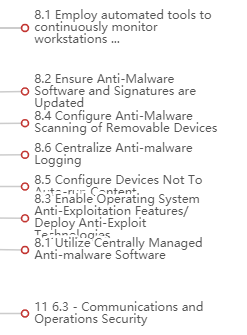
In the PDF it looks like this
Fonts missing? Are we the only ones that experiences this?
Hi!
In Chrome a report looks like this - not perfect but ok.
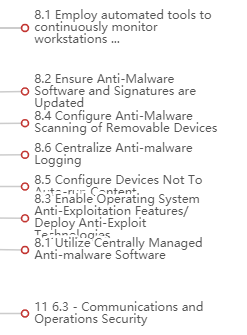
In the PDF it looks like this
Fonts missing? Are we the only ones that experiences this?
hello ! - Is something that could be fixed - i think the titles are too long for the chart and that is why . you see the overlay, what section is that?
“System report - Item” on controls.
The font looks crap anyway compared to how Google renders it. I would imagine adding a font somewhere in the PDF generator would fix this?
The overlays in the first image does not bother me to much - but this appears on almost any image of this type in the reports.
not sure we understand this bit - can you clarify this please!!?
It’s the same in the GDPR Data Flow Tree.
Looks nice in Google chrome but crap in PDF.
oh ! i see now! Crap! @kristijan.sabic will issue this for next release
Github issue:
https://github.com/eramba/eramba_v2/issues/2159
Thanks! By the way it seems to me, that this is not only an issue in the trees but also in other charts,
e.g. in the compliance analysis report:
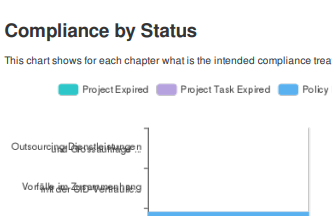
or the donut and cake charts in the asset risk summary report (in my reports at least there is no line break issue):
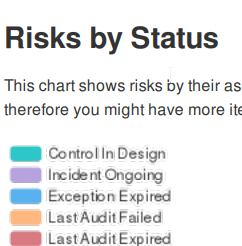
I guess it’s all due to the same bug. Just for information to maintain completeness ![]()
yep - is perfect that you let us know this so we try to fix it everyone for once , thanks fabian !
Has this now been confirmed and part of a future bugfix? It is still the same issue in latest release.
What happened to this?
What version of eramba are you using? Are you on latest 2.9?
I’m asking because this fix was part of release 2.3.
App Version
e2.9.0
DB Schema Version
e2.9.0
Thanks for reporting. I created new issue.
This is still not fixed as far as I can tell.
Any ETA?
Its likely to come on e2.15.0 , compliance charts were fixed i think but not risk ones
It would really help if the reports you run just open in a separate browser tab (or maybe some back-end way to achieve that). Then you’d at least be able to print them as PDF if this is an issue that cannot be solved.