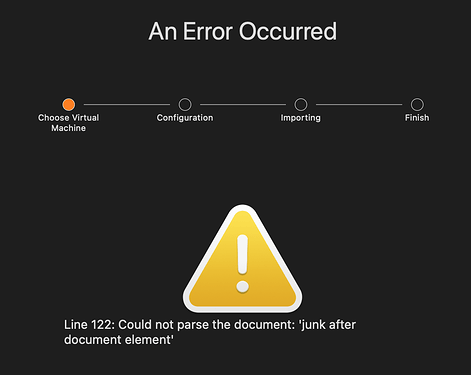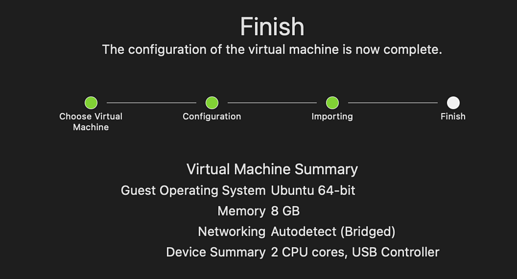Occasionally our download script add 4 digits at the end of the ovf file which gives you error when importing vm into VMware. Here are the steps what you need to do.
- Error you get when there is a junk at the end of the file (or similar):
- You need to open .ovf file in any text editor, at the end of the file there are 4 digits:
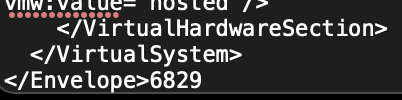
- Simply delete these 4 digits and save the .ovf file:
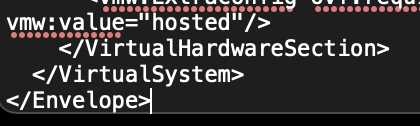
- After that you should be able to import vm image successfully