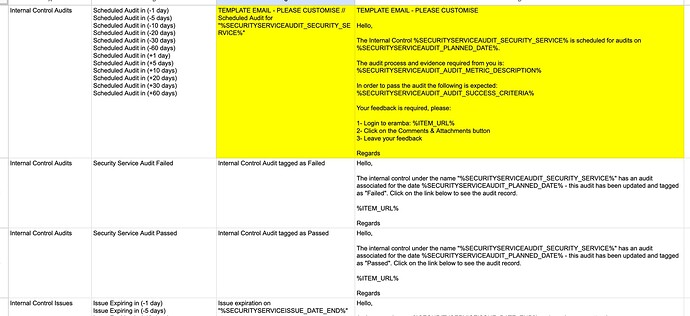on e3.20.1:
you do not have by default (clean install) out of the box notification on any modeul (risk, controls, etc). we will now offer them by default on all core modules (risks, assets, controls, policies, exceptions, projects)
this notifications will by default created but “Disabled”. this means they wont do anything unless you enable them. You can edit them and see their settings, but you can not EDIT them. If you want to edit them you can clone them and then edit the cloned notification (we use this system for reports).
The notification form needs to be updated because now it makes little sense, the following needs to be adjusted:
Warning Notification Form:
Rename the following fields:
- General / Notification for Select Notification Type
- Recipients / Users for Select System Users / Groups
- Recipients / Custom Roles for Select Custom Roles
- General / Dynamic status for Select Dynamic Status
- General / Track Status Change for Trigger Type
Adjust the following helper texts:
- Recipients / Custom Roles: eramba will email the custom role you select for each item that matches the condition of this notification type.
Delete all helper texts that have not been mentioned above
Field Order:
- General / Notification for Select notification Type
- General / Select Dynamic Status
- General / Trigger Type
- General / Name
- General / Enable Email Notification
- General / Enable Webhook Notification
- Recipient / Leave as it is
- Email Body / Leave as it is
- Web hooks / Leave as it is
Report Notification Form:
Rename the following fields:
- General / Notification for Select Notification Type
- General / Report for Select Report
- General / Filter for Select Filter
- General / Period for Define Periodicity
- Recipients / Users for Select System Users / Groups
Delete all helper texts that have not been mentioned above
Field Order when selecting Reports:
- General / Select Notification Type
- General / Select Report
- General / Define Periodicity
- Recipient / Leave as it is
- Email Body / Leave as it is
- Web hooks / Leave as it is
Field Order when selecting Filters:
- General / Select Notification Type
- General / Select Filter
- General / Attachment Type
- General / Skip Empty Results
- General / Define Periodicity
- Recipient / Leave as it is
- Email Body / Leave as it is
- Web hooks / Leave as it is
Comments / Attachments Notification Form:
Rename the following fields:
- General / Notification for Select Notification Type
- Recipients / Users for Select System Users / Groups
- Recipients / Custom Roles for Select Custom Roles
Adjust the following helper texts:
- Recipients / Custom Roles: eramba will email the custom role you select for each item that matches the condition of this notification type.
Delete all helper texts that have not been mentioned above
Field Order:
- General / Notification for Select notification Type
- General / Name
- General / Enable Email Notification
- General / Enable Webhook Notification
- Recipient / Leave as it is
- Email Body / Leave as it is
- Web hooks / Leave as it is
reference to all notification settings: https://docs.google.com/document/d/1Gjou7BlQFaYlTpyv9MXpUuHlOjl8s4R9i3-tubI6oTk/edit#heading=h.o3kyzmj1kmay