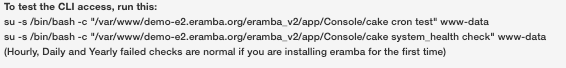If for whatever reason the daily cron fails to run then daily cron will never complete successfully in future runs because the AutoUpdateCron job checks system health which is red due to the previously missed daily cron. Only way to get around this is to manually update the cron database record to fake a pass.
Starting Cron Task - AutoUpdateCron
2020-09-28 12:06:45 Error: [CronException] Since there seem to be system errors (on the linux system were this eramba runs) we cant let you update the system. Visit the System Health page check for details on what could be wrong.
Stack Trace:
#0 /var/www/html/app/Lib/AutoUpdateLib.php(185): AutoUpdateLib->setError(‘Since there see…’)
#1 /var/www/html/app/Lib/AutoUpdateLib.php(196): AutoUpdateLib->checkSystemHealth()
#2 /var/www/html/app/Controller/Crud/Listener/AutoUpdateCronListener.php(32): AutoUpdateLib->check(Object(stdClass))
#3 /var/www/html/app/Module/Cron/Console/Command/CronShell.php(293): AutoUpdateCronListener->daily(Object(CakeEvent))
#4 /var/www/html/app/Module/Cron/Console/Command/CronShell.php(206): CronShell->_executeTask(‘daily’, ‘AutoUpdateCronL…’, ‘18113’)
#5 /var/www/html/app/Module/Cron/Console/Command/CronShell.php(140): CronShell->_runTasks(‘daily’, ‘18113’)
#6 /var/www/html/app/Module/Cron/Console/Command/CronShell.php(103): CronShell->_job(‘daily’)
#7 /var/www/html/lib/Cake/Console/Shell.php(459): CronShell->job()
#8 /var/www/html/lib/Cake/Console/ShellDispatcher.php(222): Shell->runCommand(‘job’, Array)
#9 /var/www/html/lib/Cake/Console/ShellDispatcher.php(66): ShellDispatcher->dispatch()
#10 /var/www/html/app/Console/cake.php(37): ShellDispatcher::run(Array)
#11 {main}
Task: AutoUpdateCron
Status: Error
Message: CRON task “AutoUpdateCron” failed to process with error: Since there seem to be system errors (on the linux system were this eramba runs) we cant let you update the system. Visit the System Health page check for details on what could be wrong.